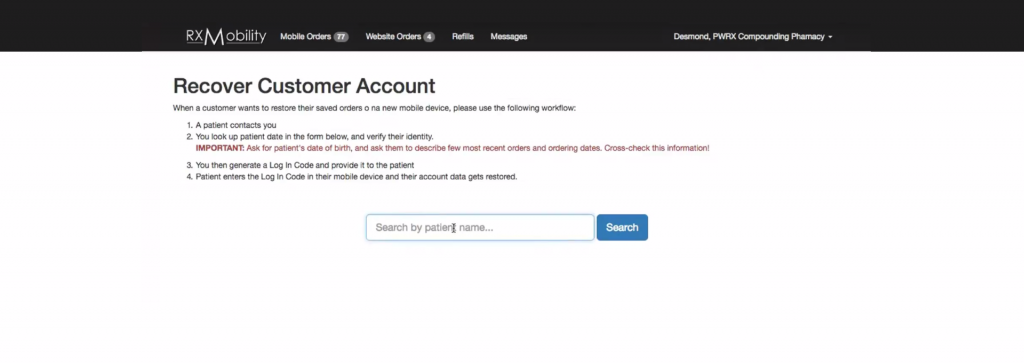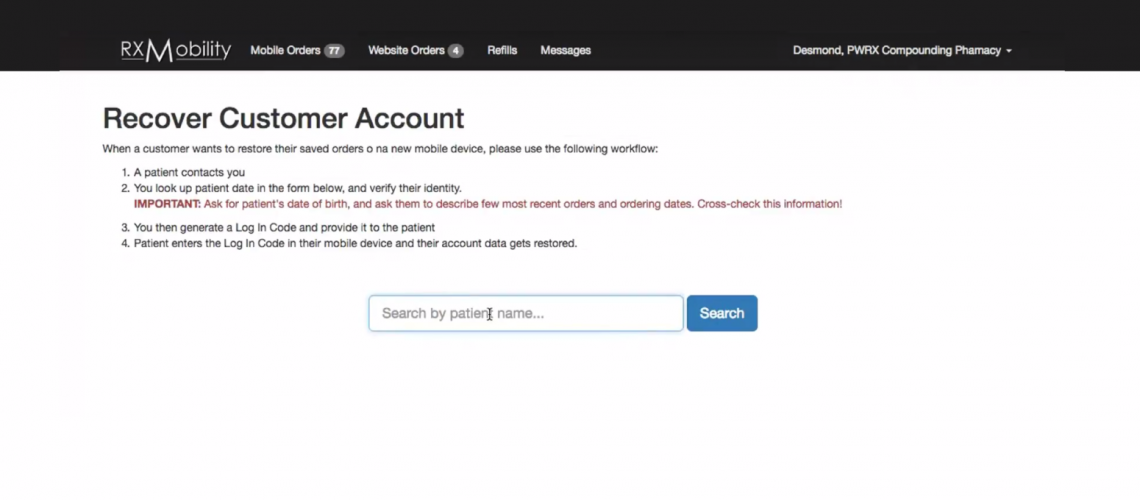Account Recovery in the Pharmacy Mobile App
To enhance the security of our pharmacy mobile app, we’ve introduced a robust account recovery function. This feature ensures that patient data remains protected while allowing users to regain access to their accounts in the following scenarios:
- Switching to a new phone
- Losing their phone
- Forgetting their PIN
- Deleting the app
- Transitioning between Android and iPhone
Why Security is Essential
In compliance with GDPR, patient data is securely encrypted on the pharmacy mobile app and protected by a PIN. Additionally, all data transfers between the app and the pharmacy portal are encrypted to ensure privacy and security.
Unlike typical password recovery for email accounts, recovering an account in our pharmacy mobile app requires additional safeguards to verify the user’s identity. This is crucial for maintaining GDPR compliance and protecting sensitive patient data.
Account Recovery Process
When a patient needs to recover their account, they must first contact your pharmacy to request a recovery code. This code allows for secure transfer of all patient data, such as refill and order history, to their new device.
Steps for Pharmacy Staff:
Collect Patient Details:
- Name used in the app (only one name is required)
- Date of birth
- Cell phone number
Generate Recovery Code:
- Log in to the Pharmacy Portal.
- Click your name in the top-right corner and select “Recover Customer Account.”
- Enter the patient’s name and click “Search.”
- Review the results and confirm the correct patient record by matching their date of birth and phone number.
- Ensure an exact match to securely identify the patient.
- Click “Create Recovery Code” and wait for a unique 9-digit code to be generated.
Provide the Recovery Code:
- Share the recovery code with the patient.
- Inform them that they need to enter the code on the “Forgot PIN” or “Recover Account” screen within 15 minutes. If the code expires, a new one will need to be generated.
Why This Process is Important
Although the steps may seem detailed, they are essential for ensuring the security of patient data. By adhering to GDPR regulations and implementing encrypted transfers, we protect against unauthorized access and hacking attempts.
Need Additional Guidance?
For a visual walkthrough, you can review the steps in our video tutorial.