Now that we are in the new year, here are a couple of housekeeping items which we recommend you complete in the coming days.
Data Backup
It is good practice to export your appointment data on a periodic basis and save it to your computer. This should be completed every 3-6 months and no less than every 12 months. We have installed a simple to use tool to export the appointment data to a standard CSV file.
The CSV file is a common data back up format as it can be opened and analysed in Excel, Google Sheets etc.
Exporting takes seconds to complete and can be accomplished with the following steps.
- Open the Appointments tab in the pharmacy portal
- Click on the sub menu icon (3 lines in a square)
- Select Export Appointments as CSV
- This will open a new window detailing the information being exported.
- Press Export as CSV button
- And then Save to a folder on your PC.
Please view the short video below for more details.
Year-end Invoices
Many of us have a financial year-end and definitely a VAT return at the end of December. It can be hard to pull all of the information together. To make it easier for you, there is a Billing section in the pharmacy portal. This tool is additional to the invoices we email to you.
To access Billing, login to the pharmacy portal and click Settings. The image below details the steps.
To view Billing, your login account has to have a Manager designation. By default all owners are Managers and can therefore see billing. If you do not see Billing, please ask us to have this enabled – note we will need the email address you use to login.
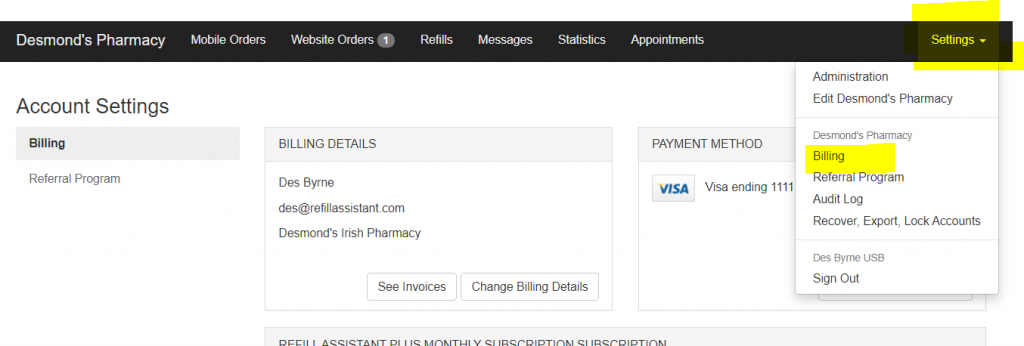
In the Billing section, you can then:
- View invoices
- Change billing details
- Update payment method
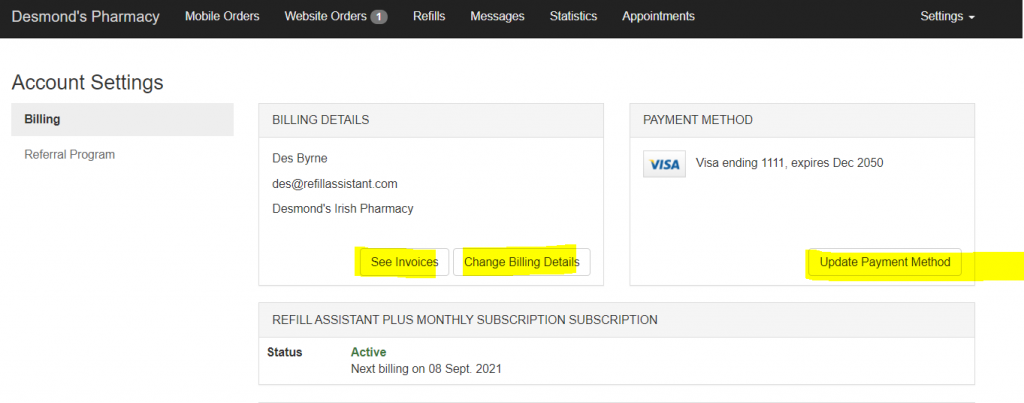
Data Analysis of Your Exported CSV File
The CSV file export contains all relevant information about the Appointments and thus can be very large and cumbersome to analyse. In particular it has a lot of columns.
One of our customers (thank you) asked us to create a tool to simplify the analysis and extraction of data from the exported CSV file.
The Appointment Analysis tool allows you to:
- View a summary of the number of appointments made and completed by appointment type within a specified timeframe
- View selected information for a specific Appointment type within a specified timeframe. The following information can be selected:
- Key contact and booking information only
- Key contact and booking information plus all questions in the intake form
- Key contact and booking information plus Company Name only (if completing corporate bookings)
- Key contact and booking information plus School Name only (if administering a school vaccination programme)
- Key contact and booking information GP Company Name only
- Analysis by Company name to help with billings for corporate bookings.
The Appointment Analysis tool is a Macro built on Excel. Please note you will have to enable Macro’s in Excel and you should check with your IT support in advance as it can lead to security issues.







