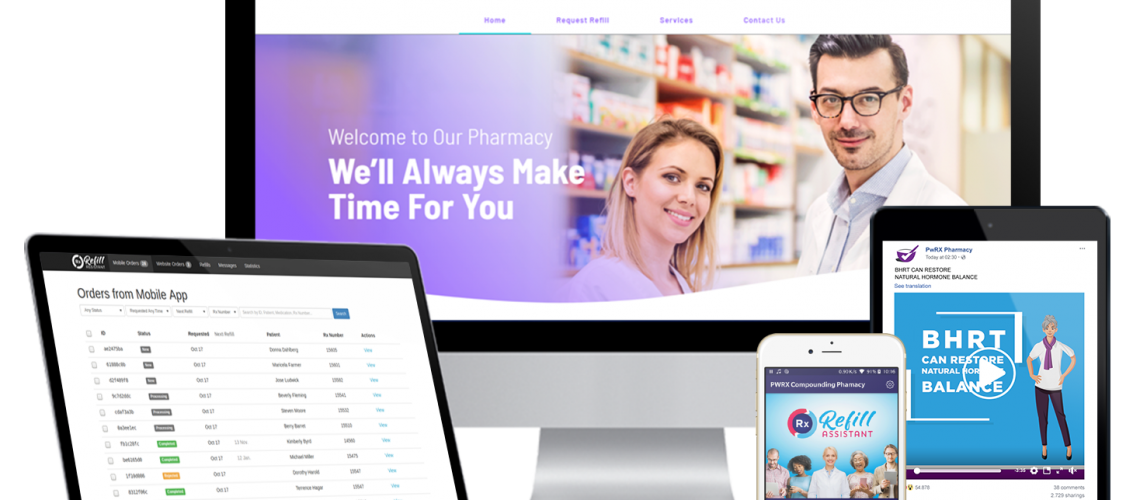In our latest software release, we’ve added a number of the enhancements requested by pharmacies. See below for a description of the changes we’ve made. If you have any queries or comments, let us know at support@productworld.zendesk.com.
“View” events added to the Orders list in the portal
When a message is received from a patient concerning a particular order, we’ve modified how this is displayed in the pharmacy portal. Previously, the status of the Order changed to New Message. This occurred whether the Order status was Queued, Completed, Rejected, etc.. This prevented users seeing the Order status when a new message was present on the Order.
To address this, we don’t change the status of the Order to “New Message”. Instead, we’ve added additional information to the “View” link in the pharmacy portal Orders list. We now show the number of unseen events next to the “View” link. Therefore, when a new message is received from a patient, the Order in question is converted to Bold text. Additionally, the View link shows the number of unseen events indicating that the Order should be checked by pharmacy staff.
See below for an illustration of this:
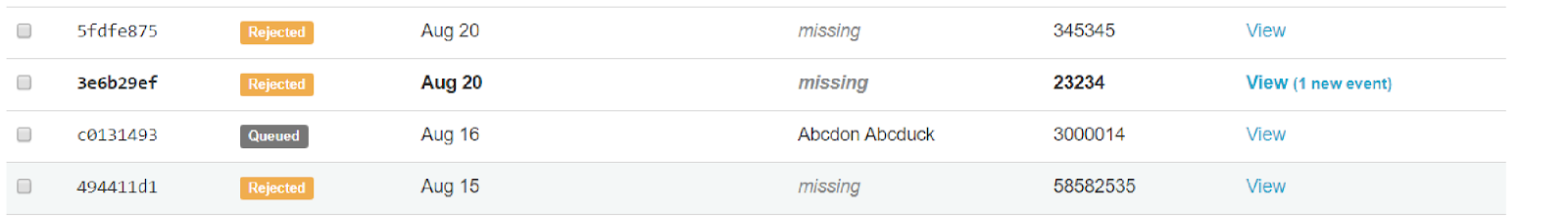
Facebook social advertising metrics
For Subscribers to our Facebook social advertising service, we’ve added the ability to track the progress of the campaigns through a new “Insights” page. This is available from the pharmacy portal.
It shows the key metrics for the campaign for the last 30 days. Also, if available, it displays the change from the previous 30 day period. Pharmacies can easily track the number of people seeing their ads and also monitor how engaged the selected audience is.
See below for an example Insights report.
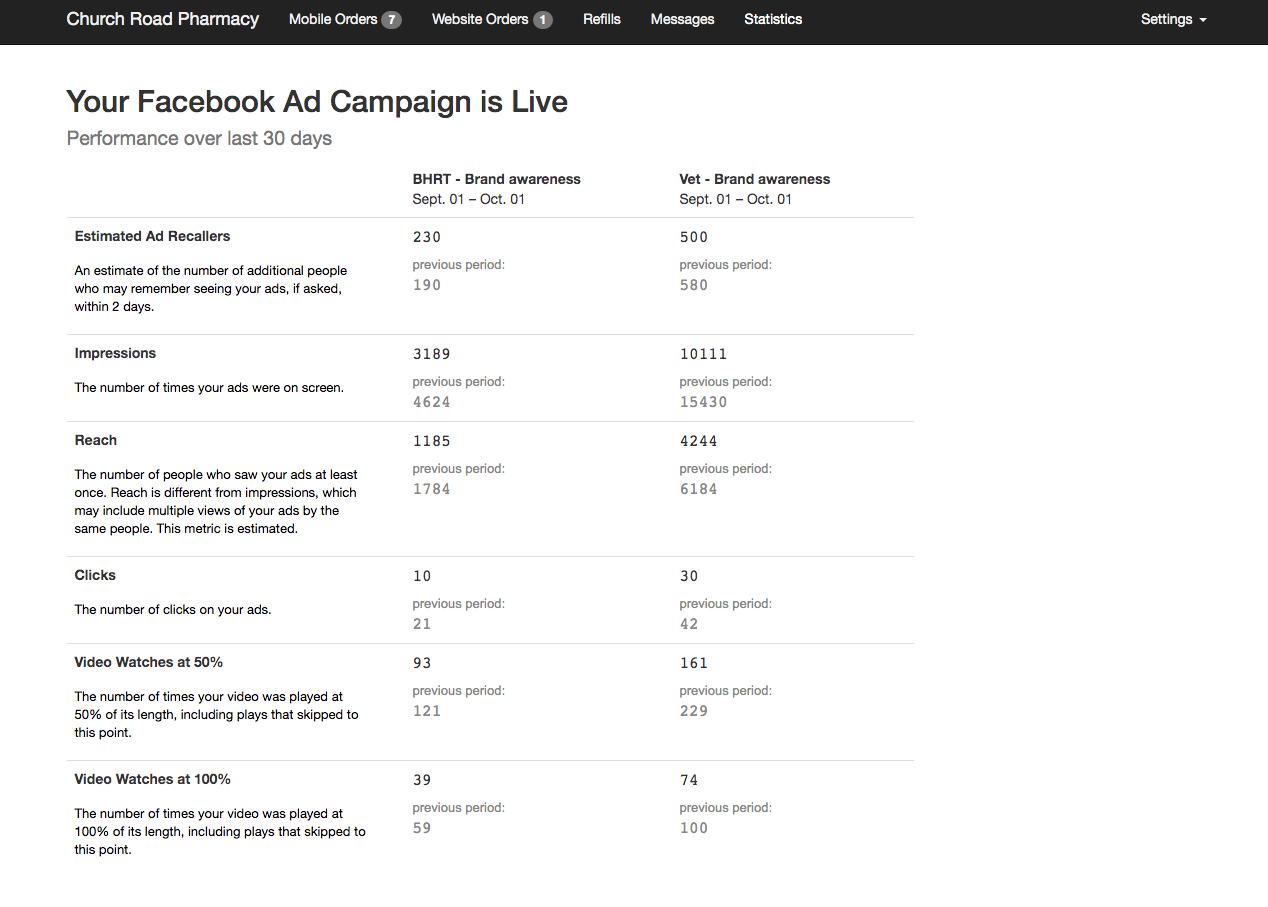
If you’re a social advertising subscriber, you can access these metrics from the Billing page under Settings in the pharmacy portal. If your Social Advertising Subscription is Active, click the Facebook Campaign Setup button to display the Insights report.
Custom message when marking and Order Complete
We’ve added the ability for a pharmacy portal user to enter a custom message when manually marking an order as Complete. When the “Mark as Complete” button is pressed, a dialog is presented to the user allowing them to enter a custom message or choose a standard message from a list.
In the example below, the message “Your Order has been mailed” is selected and this populates the “Message to the Patient” text box. If no listed option is suitable for a given Order, a custom message can be typed in. This will be displayed to the patient in their mobile app when “Mark as Complete” is pressed.
Note: this custom message is optional and does not need to be filled out. If left blank, the message the patient receives will be the same as before this update.
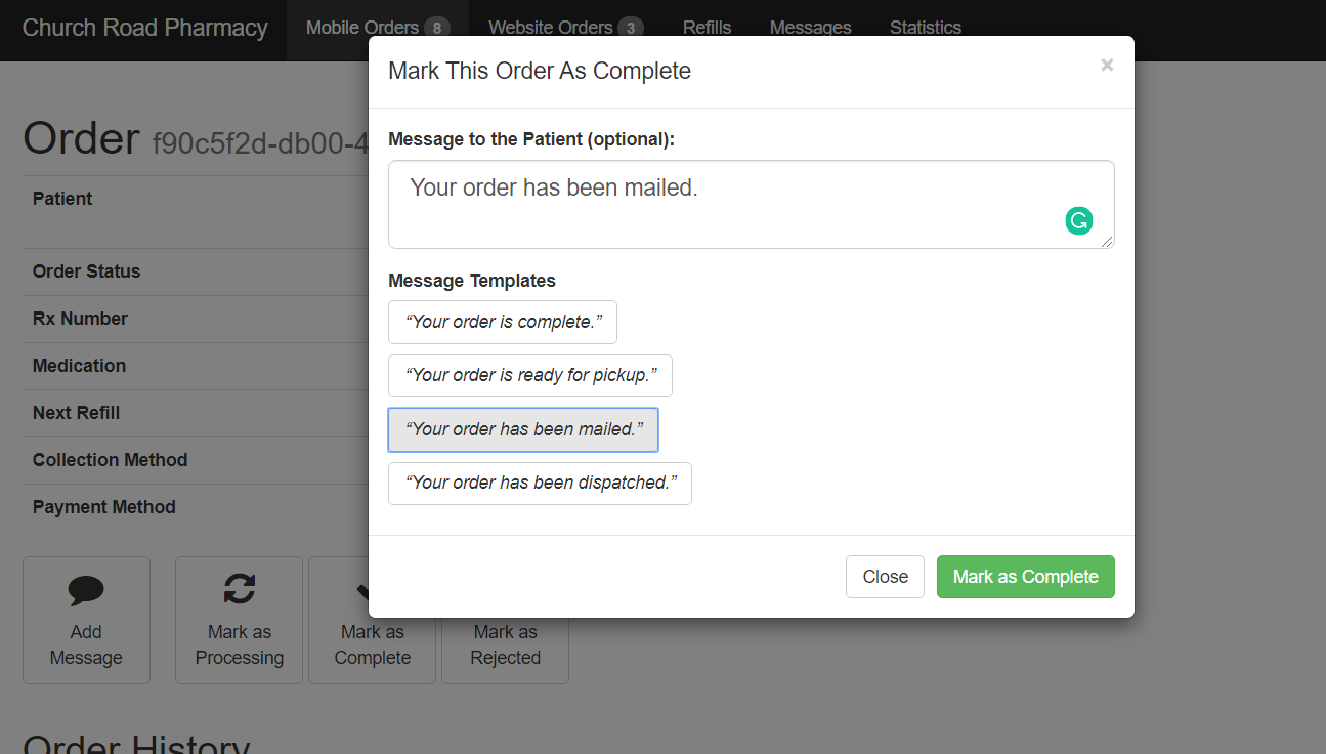
Veterinary Patient DOB
We’ve added explicit support for veterinary patients in the mobile app and pharmacy portal.
These changes will make it easier for owners of pets to enter refills for animal patients in both Veterinary only and mixed Human/Veterinary pharmacies.
We’ve also added configuration options around the Animal Date of Birth format that we request from app users. This is so we can transmit the right DOB (i.e. the Pet’s DOB or the Owner’s DOB or a constant DOB value like 01/01/2001) to PK Software.
We’ve contacted each pharmacy to answer some simple questions about how they support Veterinary patients. If you’ve received the online survey and haven’t filled it out yet, we’d appreciate it if you could return it. It will take less than a minute!
Text me a Link
We’ve implemented a “Text me a Link” form that takes a phone number and sends an SMS to that number with the mobile app download links for both the Apple App Store and Google Play. This makes it easier for patients to find and install the mobile app on their phone. The simple form can be embedded in Pharmacy websites provided by Refill Assistant or any website provided by a third-party.
See the example below:
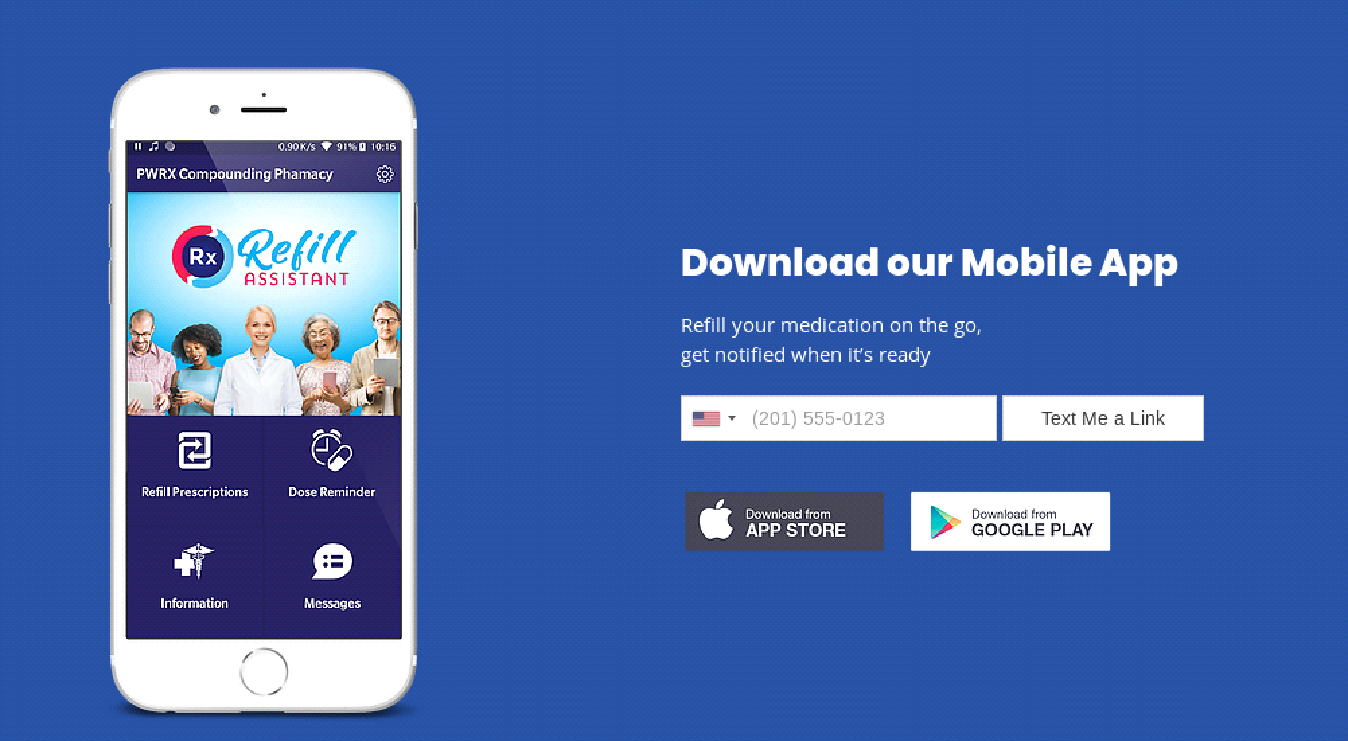
If interested in using this on your website, contact us for more details.
That’s it for the latest update, please let us know if you have any questions about any of these enhancements.