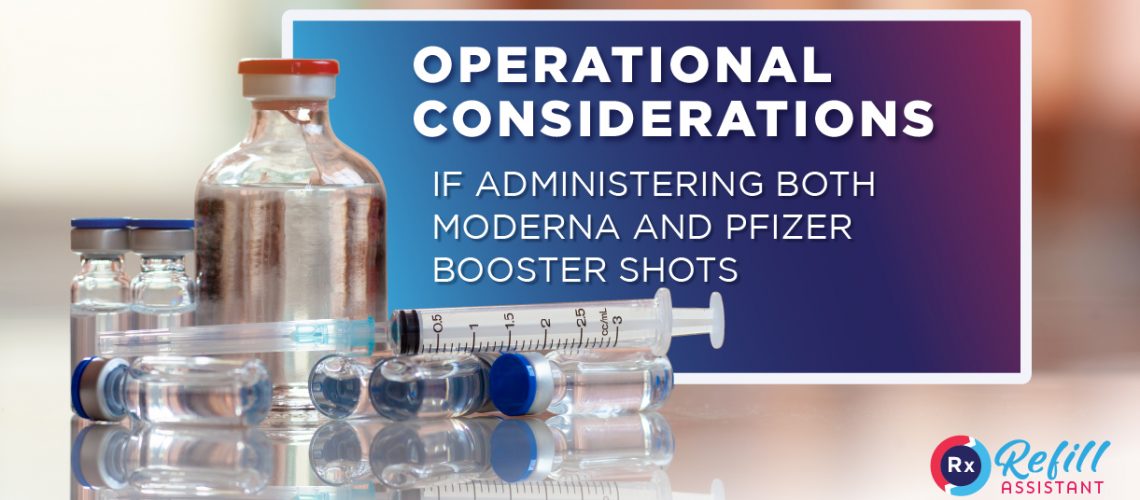From the start of 2022, pharmacies can administer the booster shot to over 16s, but many have received deliveries of Moderna Spikevax
The Moderna Spikevax vaccine can only be offered to over 30s whereas Pfizer may be administered to over 12s. The number of Pfizer doses in its MDV is 6 while the number of dose in the Moderna MDV is upwards of 20. These differences in age suitability and the number of doses per MDV between Pfizer and Moderna lead to some operational considerations, if you are administering both vaccines.
Below are the options we think are best placed to support your vaccination efforts. Which option works for you depends on your workflow; your Moderna/Pfizer inventory and expected vaccine deliveries.
Option A: Single Appointment Type and a Single Scheduling Resource.
In this case, the booster library is updated to state Over 16s as detailed in the image below. There is no need to add an additional appointment type or scheduling resources. This will work if you are using the booking engine in wait list mode. You can decide when and to whom to offer the Moderna or Pfizer vaccine.
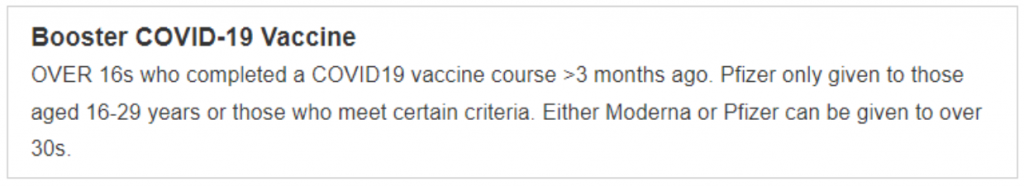
You will have to keep the booster shot appointment type in wait-list mode. This enables the pharmacy to contact patients individually to have them arrive one after the other on the same day. Once booked for Moderna booster shots (for example), the slots are automatically not available for Pfizer appointments and vice-versa. The advantage with this option is that you only need to manage a single scheduling resource.
Option B: Two (2) Appointment Types and a Single Scheduling Resource.
The existing COVID appointment will be used for patients who can be given Moderna or Pfizer. A new appointment type is set up for patients who can only be given the Pfizer vaccine i.e. those aged 16-29 etc.
Both appointments are connected to the same scheduling resource.
This will work for you if you wish to set up a wait list for 1 vaccine type while allowing the other to be booked and scheduled by patients OR you wish to operate 2 separate lists for over 30s and Pfizer only patients.
The image below shows how this will look to patients:
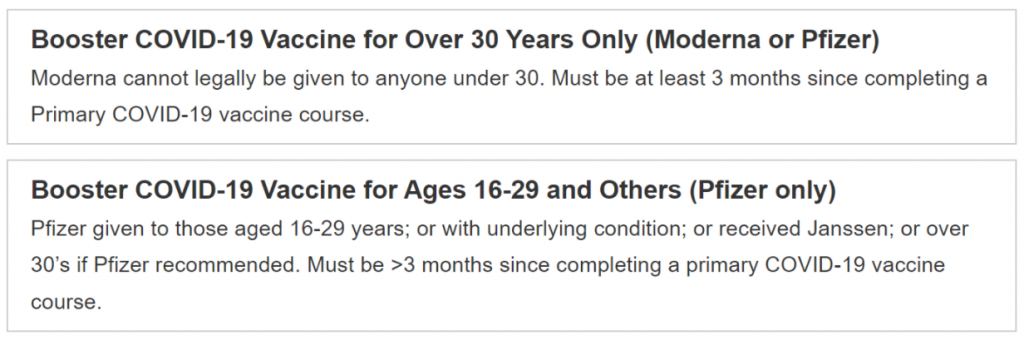
Option C: Two (2) Appointment Types and 2 Scheduling Resources.
This option works if you wish to schedule the Moderna and Pfizer vaccine separately. This would be important if you are allowing patients to self-schedule and book an appointment for either vaccine.
Setting up the 2nd scheduling resource allows you to control the schedule for both vaccine types separately. Note these scheduling resources are typically called:
- Consultation Room – COVID (the current resource used for Pfizer/Moderna)
- Consultation Room – Pfizer (new resource for Pfizer only)
The patient view is the same as for option 2 and will look like the image below:
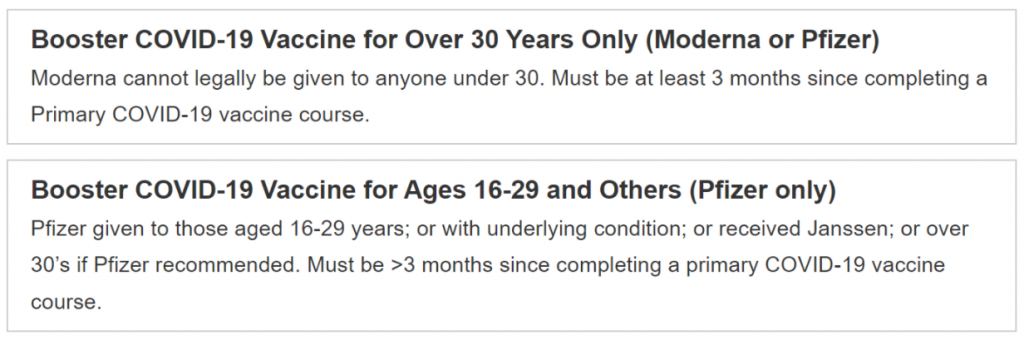
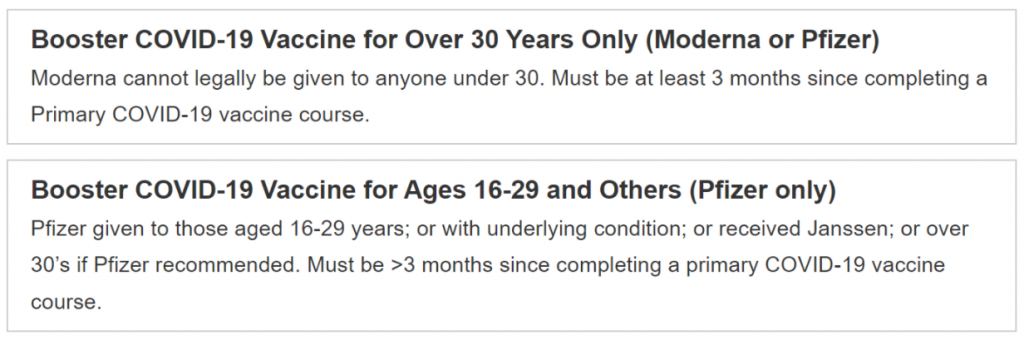
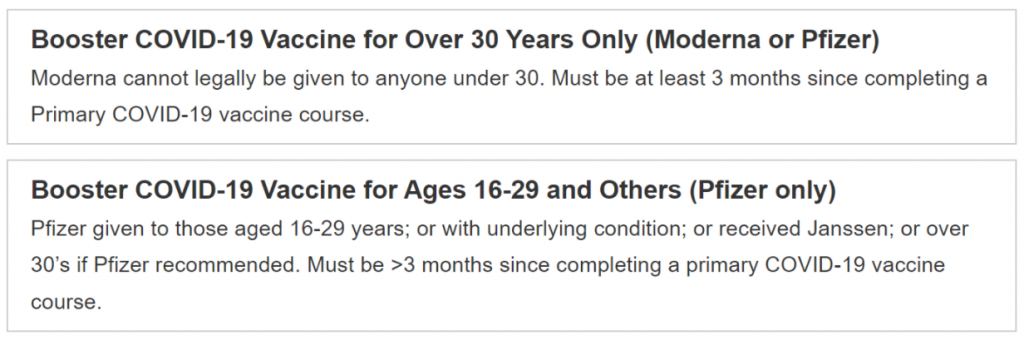
The information, intake form and informed consent are set up to cover both vaccine types and in that regard will not differ.
Which option will work for you choose depends on your workflow; your Moderna/Pfizer inventory and expected vaccine deliveries over the coming weeks/months.