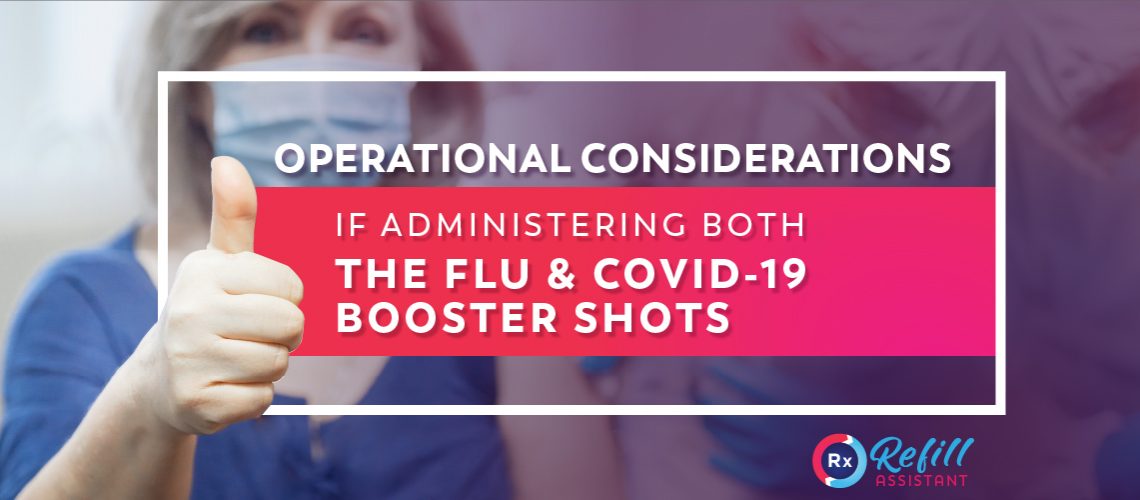Because, the Pfizer COVID-19 vaccine comes in a MDV and has a short shelf-life once opened, patients must be scheduled sequentially in single day to minimise waste. This differs to flu vaccines which are typically delivered to pharmacies as a 10 pack of single dose syringes/sprays.
The differences in shelf-life and the number of doses per vial lead to some operational considerations, if you are planning to administer both vaccines.
- If you wish to let patients self-schedule both flu & booster, then it is best to set up a different scheduling resources for booster shots and another scheduling resource for flu vaccinations. This allows you to control the schedule for both vaccines separately. Both resource schedules will have to be managed separately. In the Refill Assistant booking system these scheduling resources are typically called:
- Consultation Room – FLU
- Consultation Room – COVID
- Another option is to keep a single scheduling resource for both vaccinations. In this case, it would best to set the booster shot appointment type to wait-list mode. This enables the pharmacy to contact patients individually to have them arrive one after the other on the same day. Once booked for booster shots, the slots are automatically not available for flu appointments. The advantage with this option is that you only need to manage a single scheduling resource.
Another consideration is the co-administration of the COVID booster shot and flu vaccine. The NIO outlined that co-administration of COVID-19 booster and flu shots can occur at the same time with some exceptions for children under 23 months. There are a couple of options here:
- A single appointment type covering both COVID booster and flu vaccines can be created. This will comprise a single intake form and informed consent. The upside is that you would ahve everything for both vaccinations in one place, but a single intake form and informed consent may be too complex and long for the patient to complete online. Scheduling considerations listed above will still need to be considered.
- Create connected booster shot and flu appointments, similar to what was implemented for the implementation of the appointments for dose 1 and dose 2 for the Pfizer vaccine. This means the patient will be able to complete the informed consent and the intake form for the booster shot. If the patient elects to have a flu shot, the intake form can be completed online when administering the vaccine.
- Ask the patient when they arrive for the booster shot if they would like the flu vaccine also and complete a paper intake form and informed consent.
Which options work for you depends on your workflow.